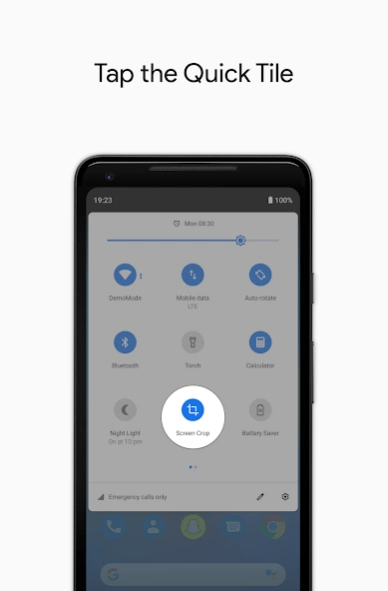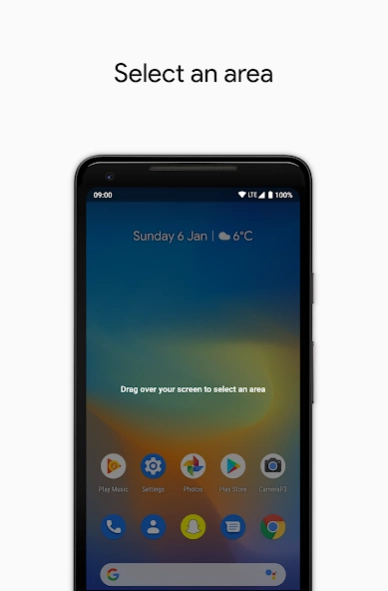Screen Crop - Quick Settings T 1.0.5
Paid Version
Publisher Description
Screen Crop - Quick Settings T - A simple quick settings tile for screenshot snipping and sharing.
Android’s experience of sharing a snippet of your screen has never been very sophisticated. It requires taking a screenshot, cropping it using the likes of Google Photos, Markup (Android 9.0 and above) or another photo editor, and then sharing it using the gallery or the target application such as a messaging app.
However, there is a better way! Screen Crop transforms the task of taking a screenshot, cropping it and sharing it separately, into one smooth process.
Usage
After placing the quick settings tile in the tray and tapping it, swipe across the screen to select an area to be captured. If necessary, you can fine tune the selection using the four handles. You can then share it or save it using the buttons at the bottom. You can also cancel using the close button in the corner.
Note
This app works through its quick settings tile, which needs to be added manually. After installing, a Screen Crop icon will show up in your app drawer to guide through adding a settings tile. After it is set up the app drawer icon disappears automatically.
It is possible that on Xiaomi devices a full size screenshot will be taken after tapping the quick setting. It is a known issue which is currently being investigated.
Screen Crop has no ADs or in-app purchases.
Permissions
Screen Recording - required in order to capture screenshots, indicated by the temporary ‘Cast’ icon in the status bar.
Storage - required to save screenshots to device memory.
Credit
App developed by Florian Möhle.
Idea and visuals by Adam Lapinski.
About Screen Crop - Quick Settings T
Screen Crop - Quick Settings T is a paid app for Android published in the System Maintenance list of apps, part of System Utilities.
The company that develops Screen Crop - Quick Settings T is Florian Möhle. The latest version released by its developer is 1.0.5.
To install Screen Crop - Quick Settings T on your Android device, just click the green Continue To App button above to start the installation process. The app is listed on our website since 2019-01-30 and was downloaded 70 times. We have already checked if the download link is safe, however for your own protection we recommend that you scan the downloaded app with your antivirus. Your antivirus may detect the Screen Crop - Quick Settings T as malware as malware if the download link to com.florianisme.screencropquicktile is broken.
How to install Screen Crop - Quick Settings T on your Android device:
- Click on the Continue To App button on our website. This will redirect you to Google Play.
- Once the Screen Crop - Quick Settings T is shown in the Google Play listing of your Android device, you can start its download and installation. Tap on the Install button located below the search bar and to the right of the app icon.
- A pop-up window with the permissions required by Screen Crop - Quick Settings T will be shown. Click on Accept to continue the process.
- Screen Crop - Quick Settings T will be downloaded onto your device, displaying a progress. Once the download completes, the installation will start and you'll get a notification after the installation is finished.